Your Guide to Starting Your First Successful Blog
Let’s face the fact. To build and run a successful – perhaps a profitable blog, goes beyond a simple blog setup.
It takes a great deal of consistent efforts, know-hows, time and passion.
In this article, I’m going to cover the basic tips to create your first successful blog that will shave quite a bit of your learning curve, bearing in mind that no blog can achieve its success overnight.
Contents
Getting Started
1. Determine Your Goal
Everything begins with a goal in mind. Why do you want to start a blog? Is it for fun or to make a living? Everyone uses the internet for a reason. Your goal, as crystal clear as it can be, is the key to creating your first successful blog.
Tip: Don’t ever thought of starting a blog without a clearly written goal.
2. Pick a Niche
It’s important to choose a niche where your passion lies. Blogging isn’t going to be fun in the long run if what you are writing is something you aren’t passionate about.
Tip: If you’re not tech-savvy, managing a tech blog is a no-go. Choose the right niche.
3. Research Your Niche
Once you determine your niche, google it and see what others are blogging about in your niche and ask yourself, “how can I be different?”. Here you need to discover your UPS – unique selling point.
Tip: Forget IM niche or Make Money Online niche. There can never be another John Chow or Darren Rowse.
4. Choose a Keyword-rich Domain
Let’s just say you’ve chosen to blog about “dog training”. Naturally, it’s best to have the word “dog” as keyword on your domain url. Unless you are left with little option, go for .com with no dashes. Be creative.
Tip: Name.com or GoDaddy have always been my preferred choice for domain. You can’t go wrong with either one of them.
5. Opt for Self-hosted Blogging Platform
Unless you are blogging for fun and on a shoe string budget, it’s advisable to self-host your blog for absolute control. Sure, wordpress.com or blogspot is free but there is only so much you can do with them. Decide wisely and decide early.
To buy hosting, I highly recommend HostGator and if you use the Coupon HEART you get 20% off!
Tip: WordPress.org certainly outperforms any other available blogging platforms. No doubt about it.
Post Install Tips
6. Change Permalink
Permalink is an extension to your url that points to your article. For some reasons, by default, your permalink isn’t optimized for search engine yet many tend to overlook it. Not only an optimized permalink improve readability, more importantly it has its SEO benefit.
Tip: Customize it using /%postname%/. Go to Setting > Permalink > Custom Structure.
7. Update Ping Services
One of the great features of WordPress is its own built-in pinging tool that sorta automatically notify search engines (or blog directories) whenever your blog is updated. Pinging helps to get your post index faster and spread as far and wide around the web as possible.
Tip: Go to Setting > Writing > Update it with this complete list of ping services.
8. Optimize Blog Title
Perhaps, this is the most important part of your blog that shouldn’t be taken for granted at all costs. Going back to the above example, for obvious reason, the keyword “dog training’ should be in the title. Your ranking on search engines hinges upon the choice of your title.
Tip: Your blog title is what the search engines see and one that will either break or make your blog.
9. Create a Sitemap
Basically a sitemap tells the search engines how, when and what to index your site. If your new blog is yet to be indexed by Google, submit your sitemap via Google Webmasters Tools (see #20) using your existing Google account, or create an account if you don’t have one.
Tip: Google XML Sitemaps (see #16 ) will generate a compatible sitemap of your WordPress blog which is supported by all the major search engine.
10. Setup an “About Me” page
Show the world who you are. Regardless what your blogging goal is, hiding behind the veil of internet isn’t doing much to improve your credibility as a blogger.
Tip: Use your real photo. Don’t hide. It’s easier to trust someone who doesn’t put a mask on his face if you know what I mean.
Blog Design Tips
11. First Impression Counts.
If your budget allows, go for premium. Sure, some of free templates have aesthetic values that make a good first impression but due to lack technical support, especially for non-techy users, many opt for premium themes.
Tip: Elegant Themes Club is perhaps the most affordable premium themes club. At $19.95 per year, you can have access to 20 stunning yet elegant premium WordPress themes.
12. Avoid Clutter
Nothing is more amateurish than a cluttered blog full of ads and “busy” sidebar. Don’t add anything that adds no value to your readers. Remember, your user’s experience stands above and beyond your own fancy preference.
Tip: Avoid widgets at all cost.
13. Use Images
Pictures speak a thousand words. It’s magic formula to engage your visitors. Obviously, your choice of images must be relevant to the subject in question.
Tip: Whenever you use images, give credit when credit is due.
14. Check Site Loading Time
Nothing annoys your first time visitors than waiting for your page to load in what seems to be an endless wait. With a short attention span, the rule of the thumb is that you’ve only got 10 seconds to impress your readers.
Tip: Probably this coolest ever website load time tester may be of interest to you.
15. Logo Design.
Blogosphere is a super competitive playing field. You need to make your blog stand out from the competition. Either by picking the right design that “make the first memorable impression” or if design work isn’t your forte, outsource it to professional designer.
Tip: Need some inspiration? Check out 15 examples of simple yet successful logo designs.
Optimization Tips
16. Install Only Essential Plugins
What sets apart WordPress from other blogging platforms is the plethora of plugins developed to serve the large community of WordPress users and due to its vast variety of plugins, it’s advisable to differentiate, in the context of your blogging needs, which plugins are considered luxuries you can live without and which are deemed necessary.
Tip: For the sake simplicity, I’ve prepared a list of 10 essential plugins that you ought to install when you first setup your blog.
17. Setup Feedburner Account
Nothing simplify the process of subscription to your blog than using Feedburner. With just one click, your readers can subscribe or join your mailing list with ease. Perhaps for non-techy visitors.
Tip: Offer email subscription as an alternative to RSS subscription. It’s a no-brainer. Setting it up is as easy as 1-2-3.
18. Automate Daily Backup
Having survived the agony and frustration of being hacked not too long ago, I can’t stress enough the importance of automating the daily backup of your blog. I couldn’t imagine what the final outcome was if I didn’t back up my entire blog then. As the say, prevention is better than cure so backing up is certainly high on my priority list.
Tip: Use WP Backup Plugin to send the daily backup of your blog to your email and archive it for safe keeping, lest the unexpected does happen with no prior warning whatsoever.
19. Claim Your Blog on Technorati.
You might be wondering why you need to claim your blog on Technorati, you’ll be surprise that being listed on Technorati not only send a bunch of targeted traffic to your blog, more importantly you stand to gain one-way back link all for the cost of nothing.
Tip: Still clueless? Here’s how to claim your with Technorati.
20. Google Webmaster / Analytic
Using Google Webmasters Tools, you can submit the structure of your site (aka sitemap) to improve search engine crawls, learn which search queries drive traffic to your site and track who you link to and who links to you. It’s one of the most essential Search Engine Optimization tool for any blogmaster.
Tip: While you are it, don’t forget to track your blog with Google Analytic too. A free stats tracking tool by the good ol’ Google. Used in combination Google Webmaster, they are both the essential SEO tools for any blog who relies heavily on Google.
Writing Tips
21. Write with Readers in Mind.
Your readers come first in everything you do with your blog. They are the very reason why your blog exists in the first place. Identity the need of your audience via feedback and provide the kind of contents they want to read and not what you want to write.
Tip: When your blog is new, the initial 10 articles must be of the best quality. Give your 120% efforts as they are your best “silent salesmen”. You don’t first launch your blog with sub-standard poorly written articles.
22. Craft Catchy Headline
If you’ve got only 10 seconds to impress, your headline is definite one of the most important keys to impress and engage your prospective readers. Be creative and be as impressive as possible.
Tip: Brian Clark has a sure-fire headline formula that will always work.
23. Use List.
Trust me. People loves list. Period.
Tip: Hope you love this article…. 😉
24. Proofread 3x
A while ago I wrote an article touching on the importance of proofreading. Whether you do have a habit of proofreading your copy prior to pushing the “published” button, says a lot about you a blogger. In fact, I consider it as one of the 7 deadly sins of highly ineffective new bloggers.
Tip: Once you’re done writing your first draft. Leave your computer. Do something else and come back later to proofread your copy 3x.
25. Read More and Read Often.
Reading expands your knowledge and gives you a different angle and perspective of what you’ve already known. Besides, it helps to keep on track on what’s happening in your niche too.
Tip: When the inevitable of writer’s block happens, reading is nothing sort of a brainstorming process in which new ideas are born.
Promotion Tips
26. Link to Others
The habit of linking out has its own boomerang effect. Not only you’ll get the attention of the bloggers whom you link to, in some cases, when trackback is in place, we’ll get tons of traffic when you least expect it.
A case in point is how Stanley Tang generated 1,052 unique visitors to his blog in 72 hour using the power of trackback. A simple yet workable strategy.
Tip: Be proactive and generous.Don’t be afraid to link to others first as long as the articles are relevant to your readers. Didn’t I say “giving is receiving”?
27. Guest Posting
As and when the opportunity arises, guest posting is a fantastic way for marketing your blog and raise your profile as a blogger. Guest posting as part of your initial promotional effort is highly recommended. To be effective, however, a little research of what the preference of your host’s audience is advisable before you pull the gun.
Tip: Josh Klein guest posted on Problogger where he touched upon the very subject of guest posting. I recommend it if you’re intent on doing guest post to promote your blog.
28. Twittering
The phenomenal growth of Twitter is amazing. It has become the main stream platform to promote your online presence. If you aren’t into it yet, well, you are probably missing one of the most effective promotional medias you can leverage on.
Updated Tip: Need to grow your Twitter follower? Learn how to get 15,625 Twitter followers in 30 Days. Does it work? You bet! Darren has written a couple of superb articles on how to get more followers on Twitter.
29. Blog Commenting
Gone are the days are “If I build it, they will come”. Blog commenting is perhaps the most effective way of networking with other bloggers, especially so if you are a new kid on block. In fact, blog commenting has been my primary source of direct traffic in my first 3 months of my blog. Make sure to be CommentLuv enabled. Installing CommentLuv is crucial.
Tip: Leave relevant and meaningful comments that adds to the conversation. General comments such as, “Great post. I agree with you!” is frowned upon as an obvious attempts to get backlinks.
30. Blog Carnival
Blog carnival is simply an event where several articles of the same topic are submitted and put together in a single post. It’s a great way to promote your blog and connect with other bloggers who participate in the carnival.
Tip: Pick your best article and submit it to Blog Carnival – probably on weekly basis.
Link Building Tips
31. Dofollow Commenting
To many, blog commenting isn’t just about getting traffic and building relationship. Commenting on dofollow blogs has become the legit way of link building while some even go to the extent of leaving, what we often refer to as spammy comments.
Tip: Here’s the ultimate list of dofollow blogs for your link building campaign. Be good and remember, dofollow is a privilege that shouldn’t be taken for granted.
32. Article Marketing
For my niche sites, article marketing has always been my preferred method of link building. It isn’t as time-consuming as blog commenting. Here’s you write an article (or some articles) related to your niche where each comes with a resource box linking to your main blog. Whenever anyone uses your article, you will get one way back link and as more people are using it, your back link will just explode like magic.
Tip: I recommend, among other article directories, Ezine Articles, GoArticle, and Associated Content where the latter pays a performance bonus you for each article you submit.
33. Create Link Bait Post
A link bait post is a link worthy article with viral appeal that excites people to comment, talk about, recommend and link to. Hopefully this article will count as one…..
Tip: Find what your audience want and provide them a solution.
34. Forum Signature.
Yet another great way of link building is participating in dofollow forums where you are allowed to leave urls in your signature. Though it’s time consuming, many are leveraging upon it to either increase their in bound links (and promote affiliate programs).
Tip: Here’s a list of 120 Dofollow Forums for your link building campaign.
35. Create Mini Blogs
This last tip pretty much ties up with the tip #5. Once you have established your main blog, create either blogspot or wordpress.com or both. Write a couple of articles related to your niche and the trick is to link to your main blog using the right anchor text within each article.
Tip: I leave it to your own imagination.
So folks, I reckon this is one of the longest articles I’ve ever written for Retire @ 21. If you’ve find the guide useful and informative, I’d appreciate if you take the time to share it in your community for the greater benefit of others who have just entered into the unknown world of blogging.
This article is not meant to be a one-fit-for-all answers to building a successful blog but I believe if you follow those tip to a T, you are going to be one step closer to be successful in blogging.
Just remember, Rome wasn’t built in a day, and neither is your blog.
Image Credit: csitscenter
Comments
"Do Not Write Another Blog Post Until You Watch This Free Video..."
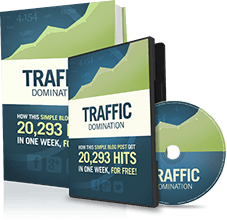
Watch this free video to learn...
- How I got over 10,000,000 people to visit my websites.
- The types of blog post that got me all that traffic.
- How to get someone else to do it for you!

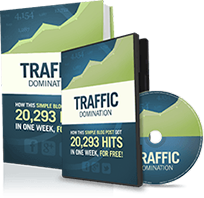
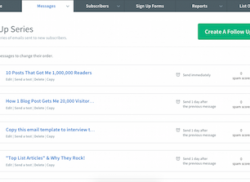
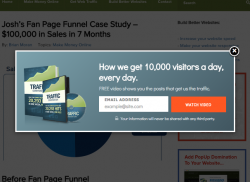


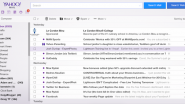




Re:Promotion And Link Building Tips
The backlinks from blog directories should be combined with the backlinks from the articles submitted to article directories (on topics closely related to your blog’s most important keywords).
A properly developed backlink program will deliver far more targeted traffic to your blog due to its impact on the search engines than due to the actual directory links themselves.
I maintain a list of The Top 101 Blog Directories & RSS Submission Sites on my blog at:
List Of Blog Directories
Since I update this list weekly there are now 406 entries listed with NO DEAD LINKS.
Try to submit to 3-5 directories PER DAY. This discipline will pay big dividends over the long run.
If you find sufficient value in this list, please link to it in your “Recommended Websites” section.
Thanks.
Best of success,
Robert A. Kearse
Thanks for linking to my blog post 😉 (and implementing my tactic)
To the readers, as a word of warning, I would avoid #28 at all times. Personally think it’s something unethical and a giant pyramid scheme. You aren’t building any relationships with your followers; it’s just a bunch of numbers who have no connection with you.
Same stuff for the thousandth time. At least you posted it all at once rather than drawing it out to its painful death.
In regards to #28, I would post something to twitter if there is substantial discussion happening. I don’t expressly promote my blog there, I just share links as I would regularly – and then if there is substantial and good discussion on my blog I will pass it along.
I just followed all your advise (ok, almost then!) on my new blog at http://www.eeepcnews.net/ – so now I hope visitors come puring in… They are not coming yet, but I’m still hoping.
Thanks for the advise anyway.
Hey Yan,
Great post! Regarding 28, I am with Stanley, not a fan of that. You want to find people yourself to follow that you can network with and build relationships.
Michael
Wow! Nice set of tips! I’m gonna recommend this post to all beginner bloggers.
Oh, and I stumbled it 😉
As for #28, this post mght help – http://www.twitip.com/how-to-get-twitter-followers/ – How to Get Twitter Followers.
You have your point, Robert. Personally, due to my own laziness, I’m not fond of directory submission. Though automated submission is a time-saver, the results are not as effective when it’s done manually.
Don’t get me wrong I for one don’t discount the SEO effect of directory submission and fact is you have an awesome list of directory for our perusal.
Let’s see if Michael sees enough value in yours.
Yan
Thanks, Stanley for letting us know about it. To be honest, I’m not aware of the unethical issue of getting followers this way. Perhaps you are right, and points taken.
PS: Michael, feel free to suggest otherwise.
Same stuff for the thousandth time…
😉 Appreciate the criticism. I’m still trying to figure out when and how not to talk about the same stuffs – just like techsplosive.
Yan
Some of these tips might have been “been there, heard that” tips but overall, it was a nice, pretty extensive list of how to get your blog up and running. I recently started a blog and am going to use your checklist to get the blog started ahead of the game.
Really comprehensive and helpful article Yan – thank you.
Hi Yan, very impressed, great content – but I am with just about everyone else on the No 28 item — but other than that the post PLUS the comments will be very useful to any new blogger.
Success!
Barry
Quite an all-in-one guide in terms of how to start and grow a blog. However, as an active Twitter user myself, I beg to differ on your tips on how to use Twitter to promote a blog.
TweeterGetter is helps to boost the number of followers that you have but it defeats the purpose of Twittering. Also, to be honest, I doubt most of the 15k+ followers that you get from the “scheme” will click on the links that you send out. Relationship building is key when it comes to marketing on Twitter. People RT links that they find interesting or those that are from Tweeples they trust. The deeper the relationship you have with your followers and people following you, the higher amount of traffic that you can get from Twitter. Again, in my own opinion, the relevance and relationship quality of your followers is more important than the quantity alone.
Wayne Liew
http://www.wayneliew.com
Great post Yan, you took the most reasonable tips and put them all together. Great job! I know that many new bloggers appreciate it
Great tips! This post pretty much covers all the major things that a newcomer would want to know. It’ll help lots of people for sure!
U r very correct…bt personally am very lazy of directory submission…. Though v get a very good result if v do directory submission…and u hve an amazing list of directories..
Really a very helpful article!
Thnx 4 sharing wid us…:)
OMG I think making Blog needs a full time person or somthin it’s a hard work.
Thanks a lot for this great tips. Bookmarked
Thanks for the complete tips, this post can be starting point to managing and expanding a blog & thanks for the link Yan, are you Indonesian?
Can’t stress the importance of writing articles with readers in mind. NOT GOOGLE! You readers don’t want to see just keywords appearing all over the place.
A pretty well delivered tips. By the way about the “Change Permalink” thing, It wont work on Free WordPress Hosting 2.7?
Some people argue that optimizing blog title is not as important as post titles. I need to do an About Me page with a real picture other than Benjamins. It’s good that you talked about making backups because hacking does happen frequently on the internet. Better be safe than sorry!
What a nice article.. infect list…
I bookmarked it and hopeful to implement on it when I’ll create my 1st blog. that I’m writing quality content for it.
Thx
wow what an awesome help source.taking high interest in all these web related tips as am planning to start my own blog soon
really good information thanks
really help me thanks michael
Yan you shared very nice information now i do not need to go here and there for learning blogging even you never left any question in my mind to ask you write a very nice collection of tips which summarized all the blogging in a one small post.