SamCart Quick Start Guide: Setting Up Profitable Sales Funnels
Selling products online is a great way to earn money from the comfort of your own home. And if you have a knack for marketing there’s really no limit to how much you can earn. This is true whether you’re selling a product of your own, or you’re selling something as an affiliate.
Either way, most online shopping carts aren’t very ‘marketer friendly’. Instead, the majority of shopping cart solutions tend to focus on eCommerce sites that are selling a range of physical products with a more conventional shop-front.
This is what makes SamCart so awesome.
First, it was created by internet marketers, for internet marketers and thus designed perfectly for helping you to create highly profitable sales funnels. If you’re selling an e-book or an online course through your blog, it will be perfect for helping you improve conversions. Better yet, it’s designed to keep things extremely simple so you can begin selling your first product inside of thirty seconds. After all, time is money!
Here’s another article I wrote showing you the 10 ways that SamCart increases your checkout page conversions.
Contents
SamCart Quick Start Guide To Setting Up Profitable Sales Funnels
Setting Up Your First Product
So how do you get started with SamCart?
1) First of all, you’ll need to get an account, which is an easy and quick process.

2) Next, you’ll log in where you’ll be greeted with a straight-forward control panel.
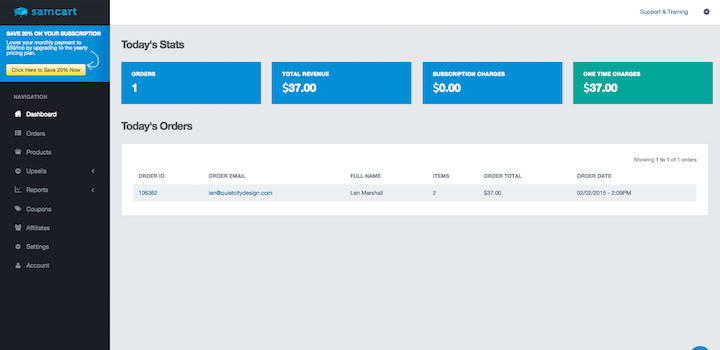
3) To get started, click on ‘Products’ which you’ll find in the menu on the left.
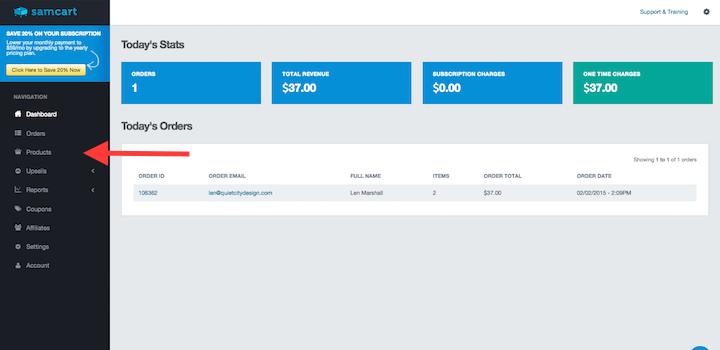
From here, you’ll be able to see a list of any of the products you’ve already made. For now though, the page will be empty seeing as you’ll be setting up your very first product now.
If you haven’t yet created a product, I’d definitely look into Web Domination. It’s my personal favorite internet marketing resource. Web Domination will show you everything you need to know about creating, running and outsourcing a successful online business.
If you do already have a product created, on the right, you’ll find a button that says ‘New Product’. As you might have guessed, this is what you need to click in order to get started with your new product.
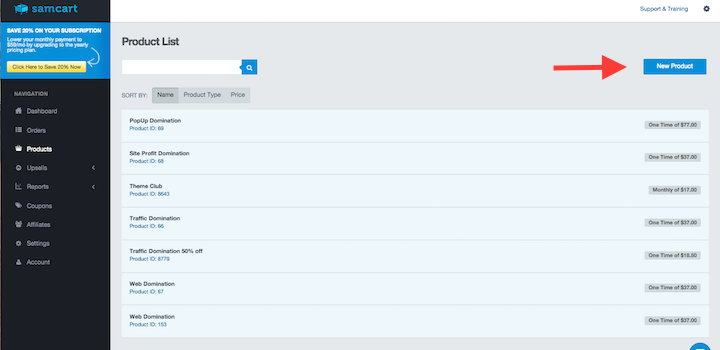
From here, you’ll be greeted with an incredibly simple form with a set of fields.
These fields are:
- Product name
- Short description
- Thank you page redirect
- One time, Weekly, Monthly or Yearly (Billing options)
- Price

The product name of course is where you’ll enter the name for your product, the short description is where you’ll input some enticing information (benefits) about said product and the redirect is where you want to send your visitors once they’ve bought your product.
Click ‘One Time’ and you’ll find a drop down menu where you can choose between one time and recurring payments (of course you can also choose how regular your recurring payment will be). Right away, this is one feature that many shopping cart services lack and is perfect for marketers who are selling subscriptions, monthly courses and other informational products with recurring fees.
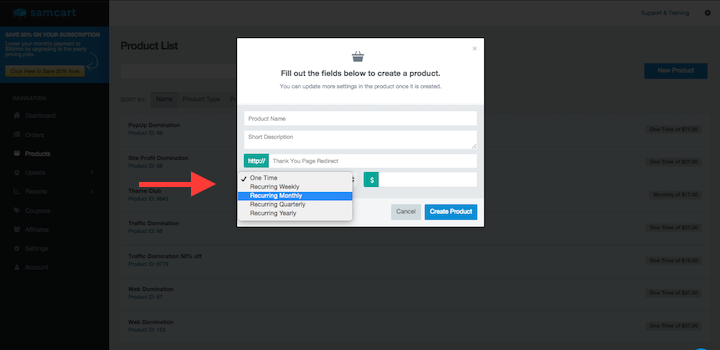
Finally, enter the cost of your product into the box with the dollar sign. Then just click ‘Create Product’ and your product will be set up. It’s really that easy!
Deploying Your Product
From here you’ll be taken to a page where you can see all the details you just entered. Here you can make changes and also add a few extra settings – such as an image to go alongside your product product name.
Get a professional logo or product graphic created cheaply on AwesomeWeb, because this can really help your sales.

As mentioned though, if you want to get your product up and running in a rush, it is possible to start making sales inside of thirty seconds. You’ll be able to come back and worry about all these extra settings later but for now just click ‘Deploy Product’.
Here you’ll find your new hosted checkout link on SamCart. In order to sell your product or service, all you have to do is send people that link. Add this link to your landing page or even embed it in an email to send customers to a well-designed and straightforward checkout page.
If you’re having trouble getting customers to view your products landing page, we have a great video where we teach you how we got over 10,000,000 people to visit our blogs – http://../www.incomediary.com/traffic-domination
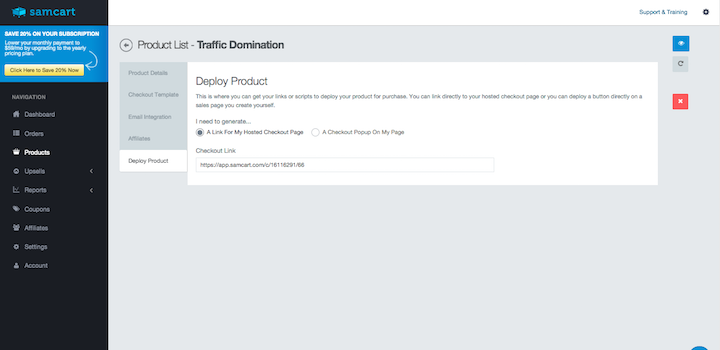
All your customers have to do is fill out their details and click ‘Place Order Now’ and they can make a payment with any of the major credit or debit cards.
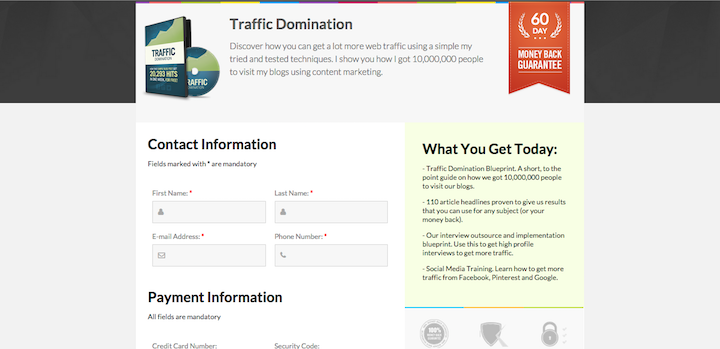
Remember, SamCart is designed by marketers so their checkout pages have been designed and split tested to combat cart abandonment – in other words they minimize the number of people who give up before entering their details, which can help you secure a lot more sales.
Once your customer has placed their order, they’ll then be taken straight to the thank you page you entered earlier back on your server.
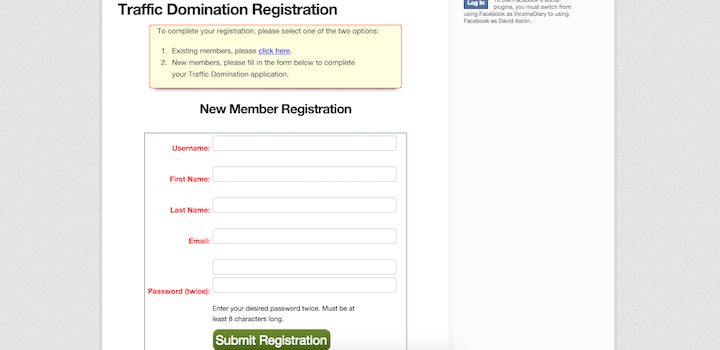
1 Click Upsells
One of the biggest differences (and one of my favorite features) between SamCart and other checkout services is they offer something different from everybody else in the marketplace – One click upsells. What this means, is that after visitors have purchased their first product, you can present them with a series of upsell products that take a single click to buy, without requiring any additional information.

You can literally setup your upsell funnel with a couple mouse-clicks:
- Click upsells on the lefthand side of your dashboard and then select funnels from the drop down menu.
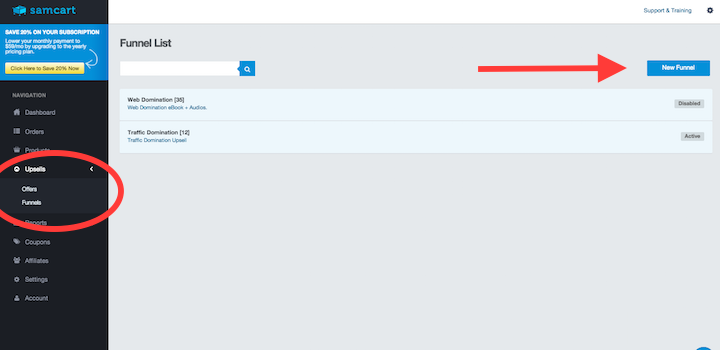
- Click “new funnel”, add your funnel name and a short description, then click “create funnel”.
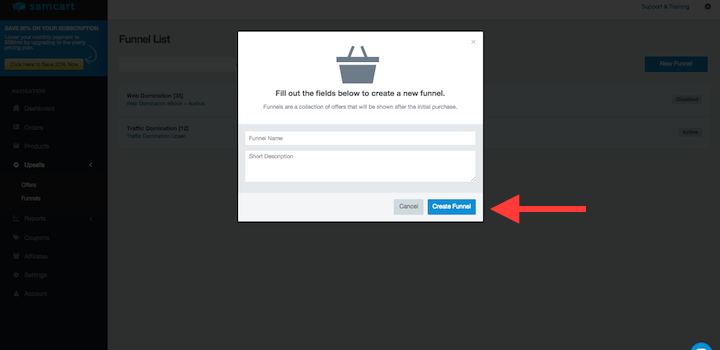
- Select how many upsell offers you’d like to add from your product list and then select “enabled”. You’ll have the option to add up to 5 upsells and 5 downsells.
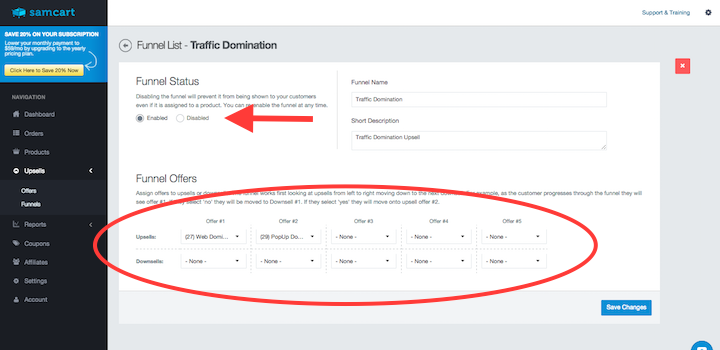
That’s it, SamCart does the rest and even allows you to split test your new funnels!
Split Testing
Proper split testing is a critical piece in optimizing a sales funnel.
Most successful digital marketers split test every single thing they can. And now you can split test your checkout cart and upsells too. SamCart supports split testing on both your checkout pages, and your upsell funnels. And like everything else about SamCart, it’s very easy to setup.
How to setup a split test:
- Once you’ve created and listed your new products, select the one that you wish to split test and you’ll see a screen similar to the image below.
- Look for the option to “Attach Upsell Funnel” and select a funnel from the drop down menu.
- Click “Split Test”
That’s it!
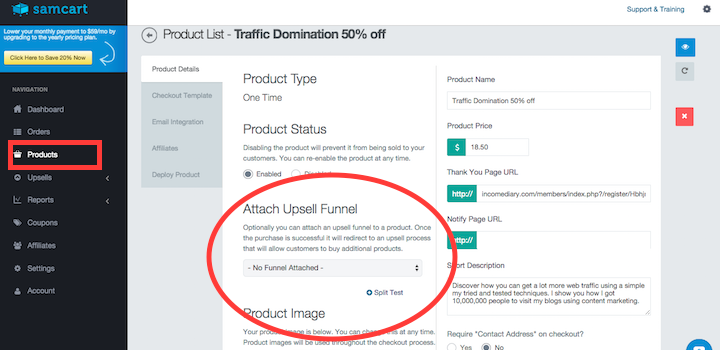
What this means for your business…
If you’re wondering, “Will a $97.00 product convert differently than a $197.00 product?”, you can split test the funnels. Meaning, half your traffic will flow through one upsell process, and the other half will use another. I discovered a powerful insight while doing this, and that was the fact that our $97.00 upsell had the same conversion rate as the same product priced at $197.00. This more than doubled the value of a single customer.
If your conversion rate isn’t quite as good as you’d like, check out the article I wrote, revealing the 9 things most sales pages are missing and why they’re destroying your conversion rate.
In short, SamCart offers you the easiest interface in the world for setting up new products to sell right away. At the same time, there’s no approval process needed so you can start right away and there’s no limit on the number of products, orders or customers – it’s completely scalable.
SamCart is a fantastic tool for getting started selling products in a hurry and is quickly becoming a favorite among web marketers.
I almost forgot, they also just set up affiliate order processing/tracking. Now you can have other people sale your products and services without worrying about payouts and refunds – everything is handled for you.
I highly recommend SamCart. If you’re a digital marketer who sells products online, you’ll absolutely want to install SamCart. You can grab your copy here.
Comments
"Do Not Write Another Blog Post Until You Watch This Free Video..."
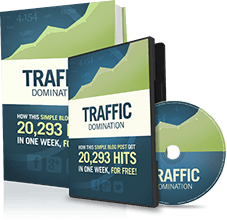
Watch this free video to learn...
- How I got over 10,000,000 people to visit my websites.
- The types of blog post that got me all that traffic.
- How to get someone else to do it for you!

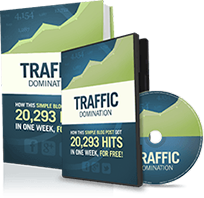
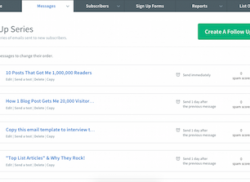
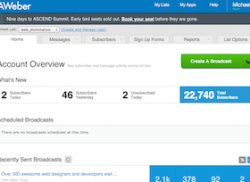


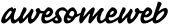

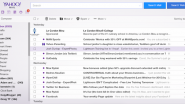




Can’t wait for this to launch. I’m on the waiting list!
Glad to hear (read) it!
Amazing Post David Aston!!